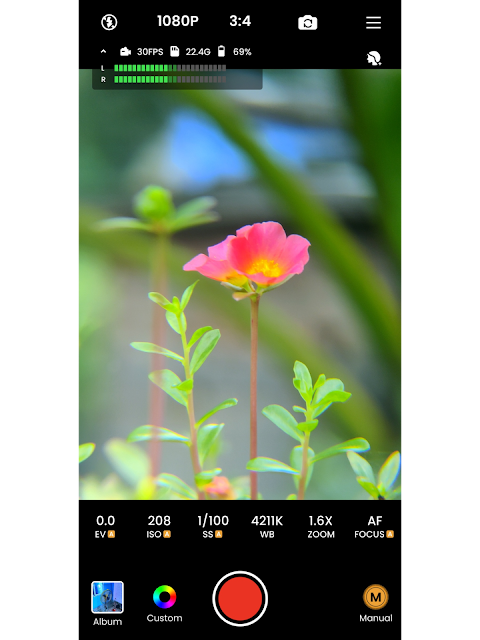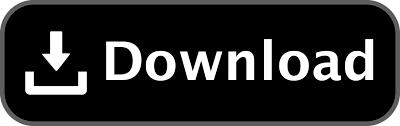Smartphone cameras have improved a lot these days. A smartphone is enough to take a professional picture. Mobile phone cameras are getting more and more advanced nowadays. However, many of us use DSLR cameras to take pictures in the most professional manner. When taking pictures with a DSLR camera, the background blurs or blurs the background, which makes the picture look very beautiful. But now you can take pictures like a DSLR camera with your smartphone. In today’s post we will discuss how to take DSLR-like photos with a mobile phone camera.
The name of this application is ReLens Camera. This app is a powerful tool that will help you take DSLR-like photos using your smartphone. Its main features are its ‘Focus’ and ‘DSLR Blur’ features which bring professional quality and look to the images. While shooting, you can do everything from color grading, light, situation, focus and black controls like a DSLR camera.
Features of ReLens Camera – Focus And DSLR Blur
1. Professional Quality Focus : The ReLens camera app has a powerful focus system that means you can focus on any subject with ease. Or you can manually publish on any fine-grained subject you want. You can expose the subject through the ReLens camera in the same way that the subject is exposed manually in a DSLR camera.
2. DSLR Blur (Bokeh) : The ‘bokeh’ effect commonly found with DSLR cameras, ReLens Camera makes it possible on smartphones. If the background of the image is blurred, the main subject becomes more prominent and the quality of the image increases. This blur effect adds depth and professionalism to the image.
3. Customized Aperture : The ReLens camera has the facility to change the aperture. You can adjust the brightness according to your needs through the aperture option.
4. User Friendly Interface : ReLens App Enterprise is very simple and straightforward which will not cause any difficulty in using. The ReLens camera has two options. One is Options Gallery, the other is DSLR Mood. Through the gallery option, you can edit photos directly from the phone’s gallery. And you can directly open the camera and take pictures through the DSLR mode option.
5. Advanced Editing Tools : The ReLens camera application includes a variety of advanced photo editing tools that can be used to edit your photos more beautifully. From blurring the background behind the photo, you can customize and decorate your photo.
6. Various Filters and Presets : The application includes a variety of filters and presets that enhance the natural colors and tones of your photos. By using these filters for different moods and conditions, you can enhance the features of your photos even more.
Hope you can take good quality photos with this ReLens camera application. The ReLens camera app allows you to blur the background of any photo you take, just like how you blur the background after taking a photo with a DSLR camera. Moreover, the application has various photo editing tools that will help you to edit your photos more beautifully.