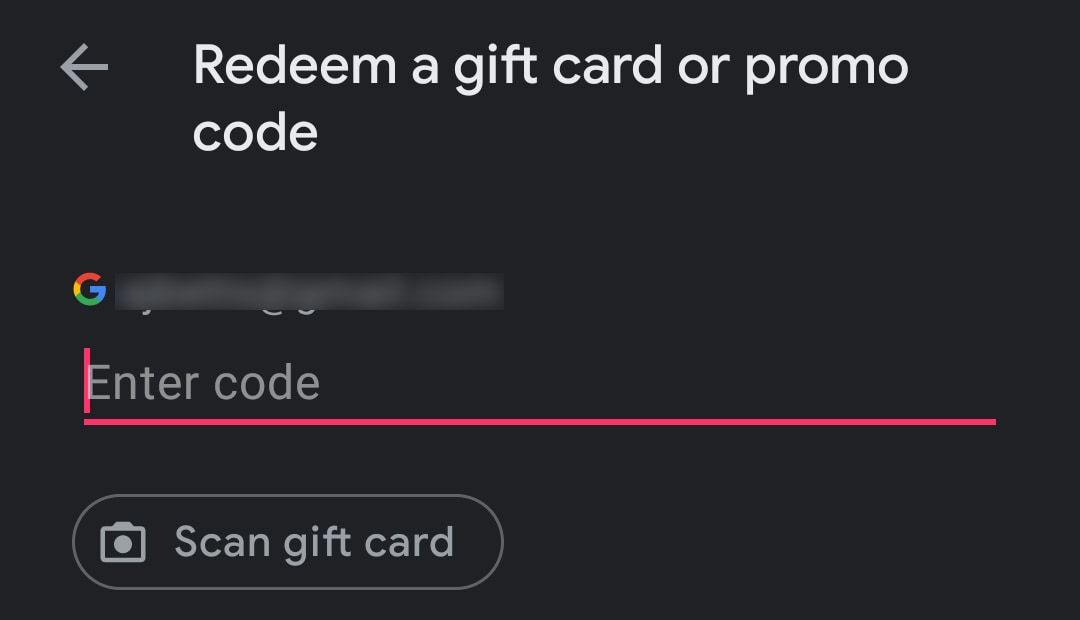How to Redeem Google Play Promo Codes and Gift Cards: Looking for the latest apps, music, and movies? Google Play gift codes and promo codes are easy ways to unlock premium content online. If you’ve got one of these codes and are wondering how you can redeem it, here’s a step-by-step guide to help
How to Get Google Play Promo Codes or Gift Cards
Google Play Promo Codes come in the form of single-use codes that are used to fund a Google Play account and can be obtained through a number of methods:
- You can purchase physical and e-gift cards from online stores such as Amazon, and offline retailers such as Walmart, Target, and others.
- You can earn Google Play credits via Google Opinion Rewards by completing surveys.
- You can get promo/discount codes or Google Play credits by exchanging Google Play points.
- Google Play often gives promotional codes from time to time for discounted items in the Google Play store. You can find these by going to Profile > Offers and notifications in the Play Store.
- You can receive e-gift cards from a friend or a family member via email.
Let’s take a closer look at some of the ways in which you can use or redeem these gift cards or promo codes.
1. Redeem Promo Codes Using the Google Play App or Website
If you’re using your smartphone to redeem a gift card, here’s how to do so:
- On your Android device, launch the Google Play Store app.
- Ensure you’re logged in to the correct Google account. Tap the profile icon in the top-right corner.
- In the menu, select Payments and subscriptions > Redeem gift code.
- Enter or scan the gift/promo code and tap Redeem.
- In the pop-up box, tap Confirm to add the amount to your Google Play balance.

If you’re on a desktop instead, follow the steps listed below:
- In your browser, go to the Google Play website.
- Make sure you’re logged in to your Google account, then select Redeem from the menu list on the left.
- In the pop-up box, enter your promo/gift code and click Redeem.
- Click Confirm to verify your account. Once the code is redeemed successfully, a confirmation box appears with the updated Google Play account balance.
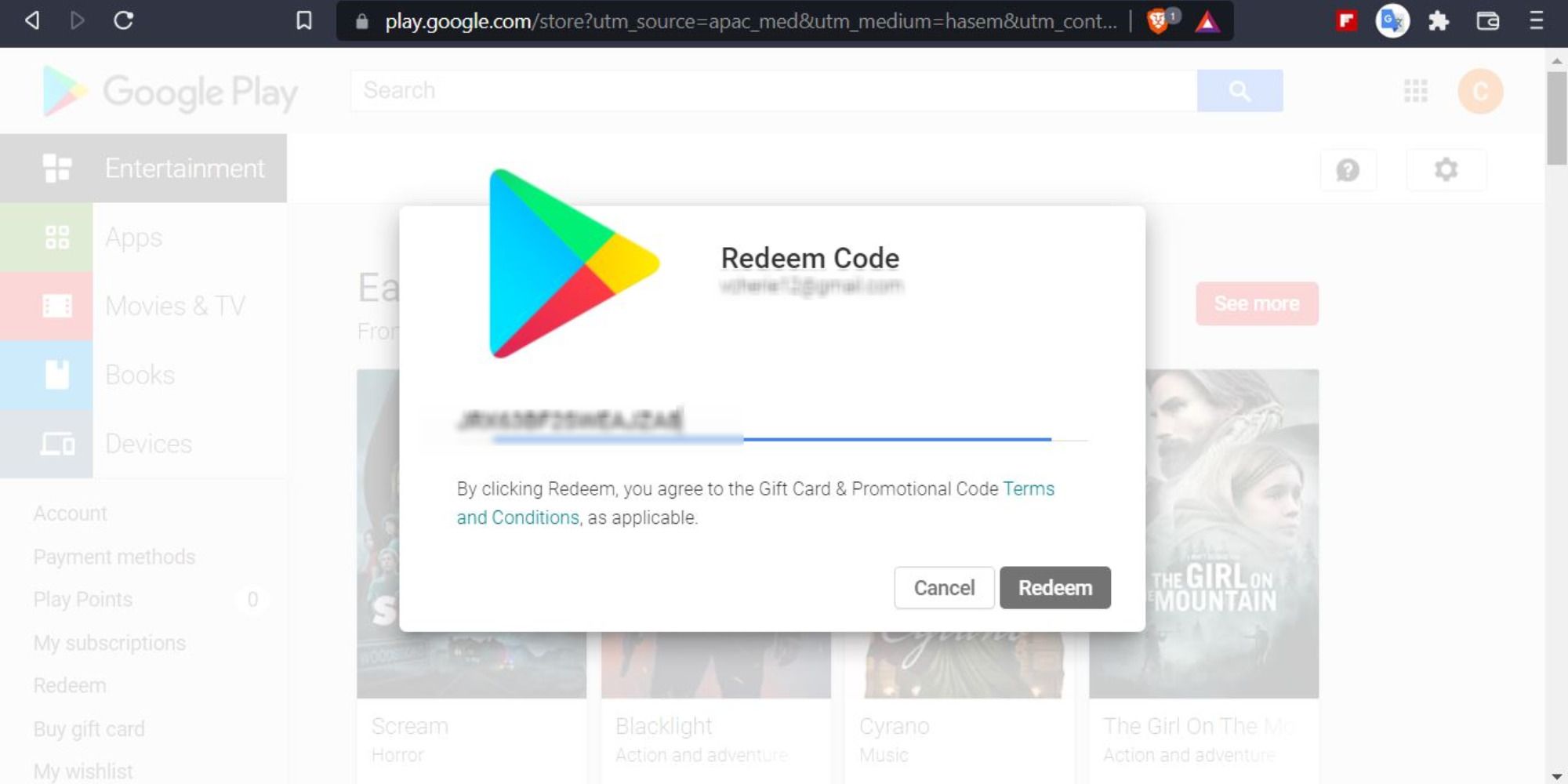
2. Redeem a Promo/Gift Code to Purchase Premium Content
Google Play promo codes can be used to purchase digital content such as e-books, movies, music, and apps. You can use these codes to cover the entire amount of your purchase or a portion of the same. To do this, follow the steps listed below:
- On your smartphone, launch the Play Store and select the content you wish to buy, such as apps, movies, or books.
- Tap the checkout/purchase button, and you should be able to see a list of eligible payment methods. Tap Continue.
- On the payment methods screen, go to Add Payment Methods > Redeem code.

- Enter the code and tap Confirm to verify your code, and add the amount of the gift card to your Google Play balance. You can now use the updated balance to unlock the content of your choice.
If you’re looking for ideas on how to spend your Google Opinion Rewards balance or Google Play credits, we’ve got some suggestions for you.
3. Redeem an e-Gift Card Received via Email
If you’ve received a gift code via email, here’s how to redeem it:
- On your device, open your email inbox and select the email containing your gift or promo code.
- You’ll be able to view the redemption gift code in the body of the email, which is a 16-digit single-use code.
- On your smartphone, open the Play Store and go to Menu > Payments and subscriptions > Redeem gift code.
- Copy and enter the code, and tap Redeem.
- In the pop-up box, tap Confirm to add the amount to your Google Play balance.

Save on Apps, Content, and Games
It’s easy to see why so many users are interested in redeeming Google Play gift cards or promo codes. Simply put, there’s a whole lot of value to be had. These gift cards make excellent gifts for your friends and family.
And of course, it’s always nice to have a little something tucked away for yourself. Free and discounted apps or content purchased through the Google Play Store can easily save you hundreds of dollars a year.